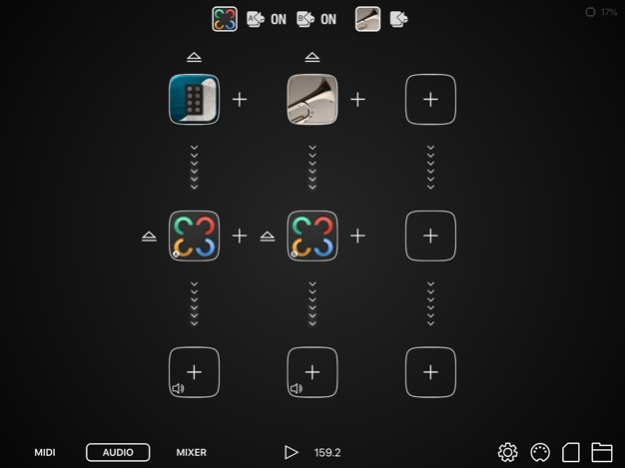Multiband Haas Effect 1.0.6
Paid Version
Publisher Description
Haas effect is a micro-delay applied to either the left or right channel of audio (but not both). This simple effect creates a realistic and natural-sounding increase in the width of the stereo field that still sounds good when mixed back to mono. It is the most simple and effective way to take a mono input and make it sound like stereo. But Haas effect has some problems. First, it can create phase cancellation problems in the bass frequencies, causing them to loose volume. Second, it can sound a bit artificial at high frequencies. This multi-band Haas effect plugin is a simple way to get the stereo width you need in the midrange frequencies without loosing the impact of the bass or making the treble sound phasey. You select any number from one to four bands, each with its own separate Haas delay setting and adjustable crossover frequencies. This makes mono audio sound wide and spacious while preserving the original tone and spectrum transparently.
Mar 20, 2024
Version 1.0.6
This update includes stability improvements.
About Multiband Haas Effect
Multiband Haas Effect is a paid app for iOS published in the Audio File Players list of apps, part of Audio & Multimedia.
The company that develops Multiband Haas Effect is Mani Consulting Limited Company. The latest version released by its developer is 1.0.6.
To install Multiband Haas Effect on your iOS device, just click the green Continue To App button above to start the installation process. The app is listed on our website since 2024-03-20 and was downloaded 10 times. We have already checked if the download link is safe, however for your own protection we recommend that you scan the downloaded app with your antivirus. Your antivirus may detect the Multiband Haas Effect as malware if the download link is broken.
How to install Multiband Haas Effect on your iOS device:
- Click on the Continue To App button on our website. This will redirect you to the App Store.
- Once the Multiband Haas Effect is shown in the iTunes listing of your iOS device, you can start its download and installation. Tap on the GET button to the right of the app to start downloading it.
- If you are not logged-in the iOS appstore app, you'll be prompted for your your Apple ID and/or password.
- After Multiband Haas Effect is downloaded, you'll see an INSTALL button to the right. Tap on it to start the actual installation of the iOS app.
- Once installation is finished you can tap on the OPEN button to start it. Its icon will also be added to your device home screen.